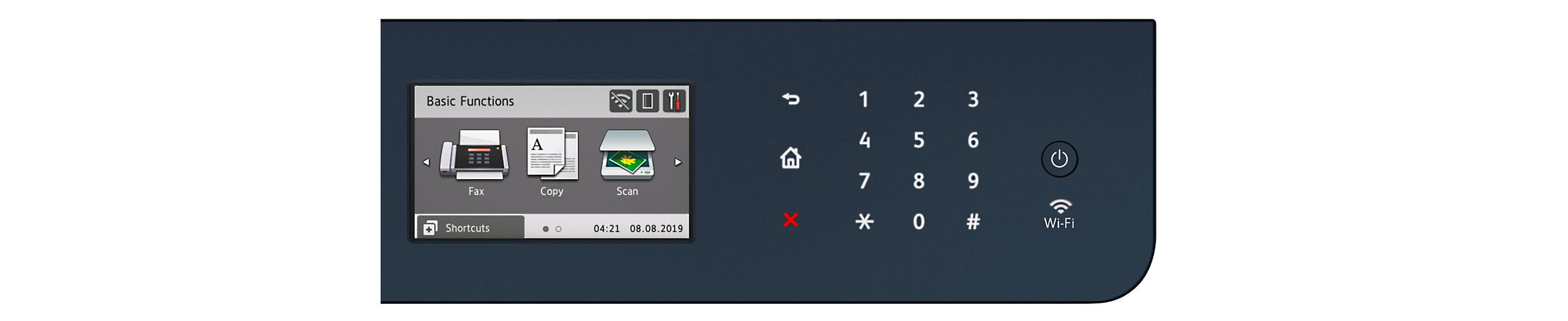Overview
- A4 all-in-one printer
- Print up to 40 ppm
- Colour touch panel
- USB, Ethernet, Wi-Fi*1 connectivity
- Automatic Document Feeder: 70 sheets*2
- Print, copy, fax, and scan
1: Not available on DocuPrint M375 df Multifunction A4 Monochrome Printer
2: 50 sheets on DocuPrint M375 df Multifunction A4 Monochrome Printer
Features
Powerful
Easy to use
Simple but effective
- Mono Multifunction Printer with compact, sensible and stylish design.
Select a all-in-one printer size & functions just right for your budget & needs.
- A range of user-friendly free-of-charge applications* available to enhance productivity and connectivity and make it easy to print from your mobile phone.
- Fuji Xerox Print Utility, Google Cloud Print, Mopria.
- Operated by a user-friendly, intuitive colour touch panel*. Stylish, easy-to-use modern design.
- Available on DocuPrint M375 z / M375 df.
- Network Print with great connectivity: you select an access method that works for you.
Simultaneous connection with Ethernet and Wi-Fi Direct* enables you to connect with the printer from a fixed location (such as a desk), or on the run.
- Available on DocuPrint M375 z Multifunction Printer
- Bypass Tray enables use of a range of thick paper stock to suit your individual printing needs.
Reliable
Tasks done securely
- Dependable & secure.
- Secure Print function enables you, and only you to print and access your own output on-demand.
- The Secure Function Lock feature means that you can control who accesses & uses the various functions of the machine to copy, scan or fax. Page limits can be set to help you manage costs.
- The high performance Monochrome Printer responds to your high-volume printing needs with high durability. (Monthly Maximum Duty Cycle: 100000 pages)
- 1200 x 1200 dpi high resolution quality printing.
- Economical & effective: Delivers quality, power & reliability that is easy on the wallet. Low-profile device, but high quality output.
Usability
Two-way (front & back) printing output
- Simply select the output point (front or back output tray) that matches the type of paper to be used.
- The machine adopts a straight paper path, which realizes face-up print output. No more curling when using thick paper. Nice and flat.

* The image shows the printer model of the same series, DocuPrint P375 dw / P375 d.
Easy to use interface
The machine features an intuitive colour touch panel* that allows you to swipe through the menu with ease.
* Available on DocuPrint M375 z / M375 df.
To start the operation, simply touch the colour touch panel*. When you finish the operation, the display on the panel automatically turns off. Easy to use and energy saving.
* Available on DocuPrint M375 z / M375 df.
You do not need to enter the same settings repeatedly.
Save your favorite settings as Shortcuts*, which saves time and boosts the productivity.
* Available on DocuPrint M375 z / M375 df.
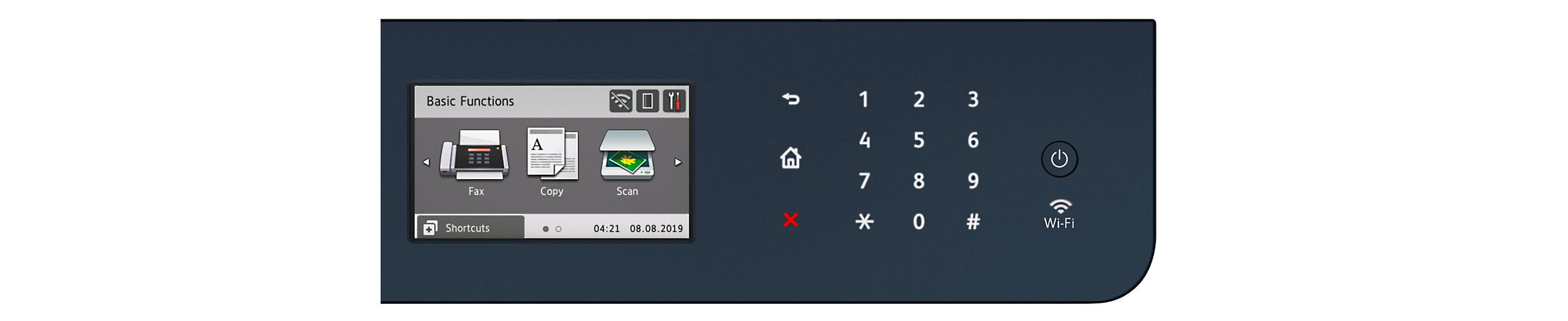
* The above image shows the user interface on DocuPrint M375 z when the colour touch panel and other operation parts are all displayed.
Packed with smart features
Easy Front Access: Access print output and change-out consumables (such as toner and paper) quickly, simply and cleanly from the front of the machine.

1. Automatic Document Feeder*:
Quickly scan, copy and fax one or two-sided, and multiple-page documents. Also scanner glass is convenient to scan thick documents such as books.
* Available on DocuPrint M375 z / M375 df.
2. USB Port*:
Use your own USB drive to save scans or print directly from the USB.
* Available on DocuPrint M375 z / M375 df.
3. Bypass Tray (50 sheets):
Capable of handling various different types & sizes of paper, envelopes, labels, and post cards.
4. Standard Tray (250 sheets):
This tray is for standard users. Various types & sizes of paper can be used.
5. 520 Sheet Feeder*1:
Even if users want to print high-volume documents, the machine can respond to the needs with a maximum paper feeding capacity 1340 sheets*2.
*1: Optional. 250 Sheet Feeder and 520 Sheet Feeder are available. Up to two optional feeders can be added.
*2: When two 520 Sheet Feeders are added.
Note: Paper feeding capacity is based on 80gsm paper.